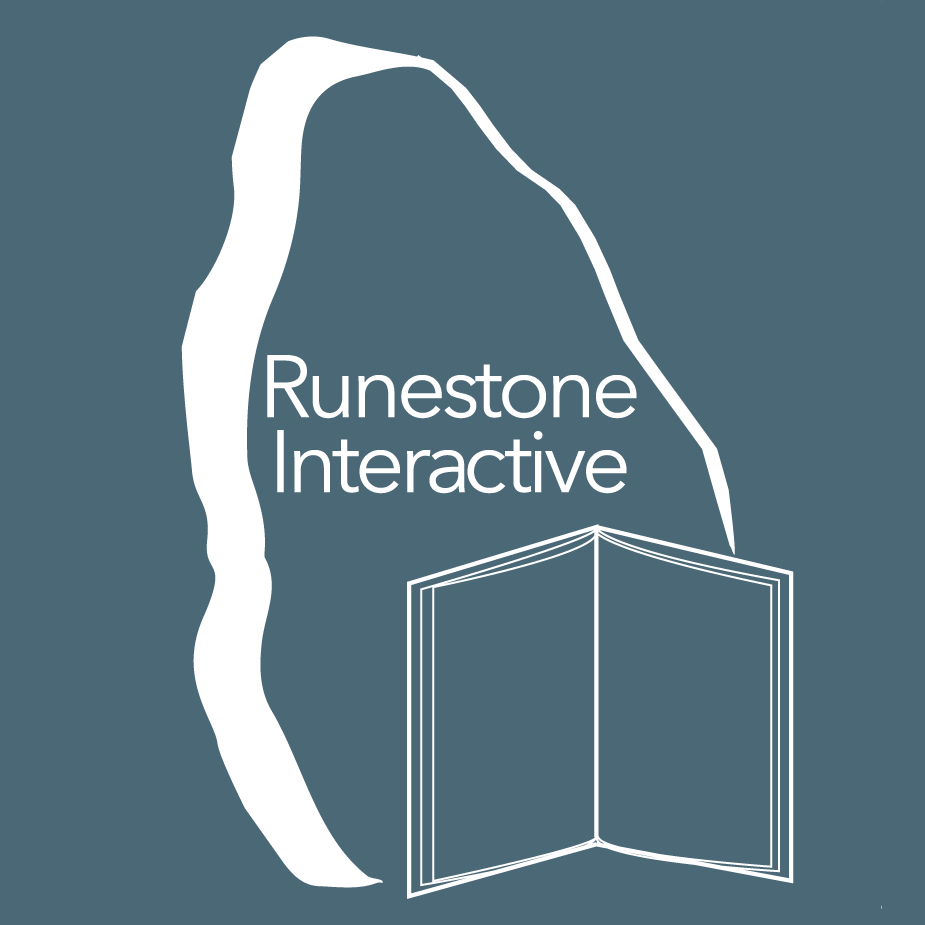4. Final version of the Zombies question show¶
Something important is missing.
The results of each option!
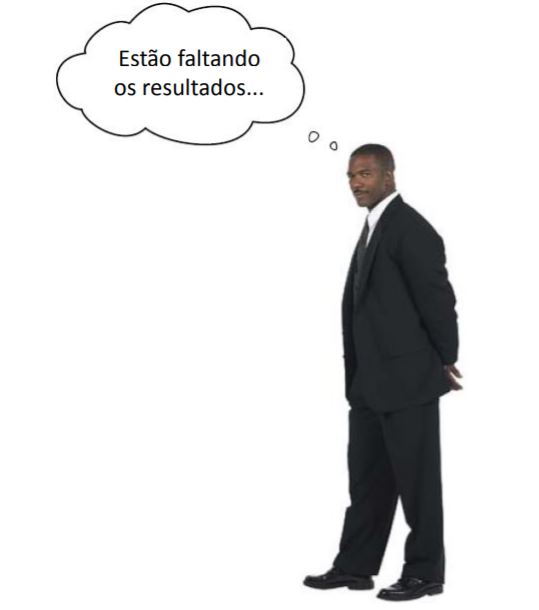
Let’s change the window to add a label that changes its value.
The value will increase every time the respective button is pressed.
Great! Everything works perfectly.
You can change the audio for each option.
The boss is happy with the Zombies Question Show.
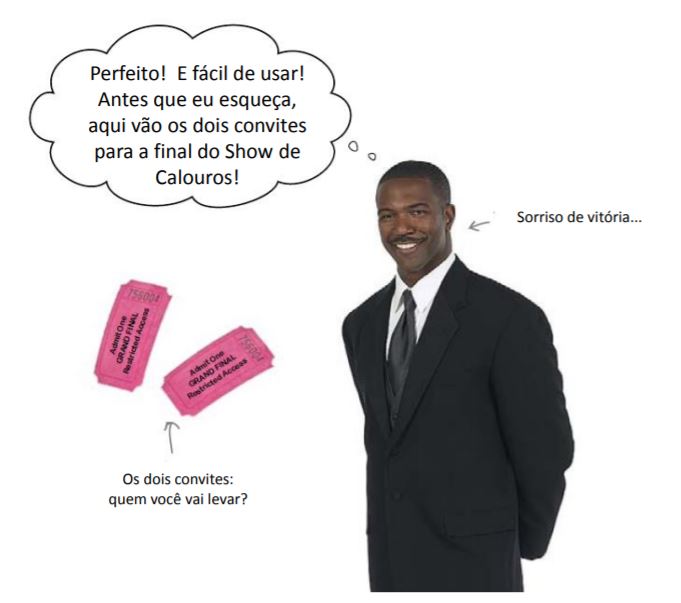
4.1. Remember¶
Use of the functionalities with the
brythoncomponent.- It is not the only way to create graphical interfaces.
Use of third-party library:
pygameandtkinter.
- To handle events, an event controller is used.
Event controller: function that is executed when the event occurs.
-
On a scale from 1 (needs improvement) to 3 (excellent),
how would you rate this chapter?
- 1
- 2
- 3
You have attempted of activities on this page