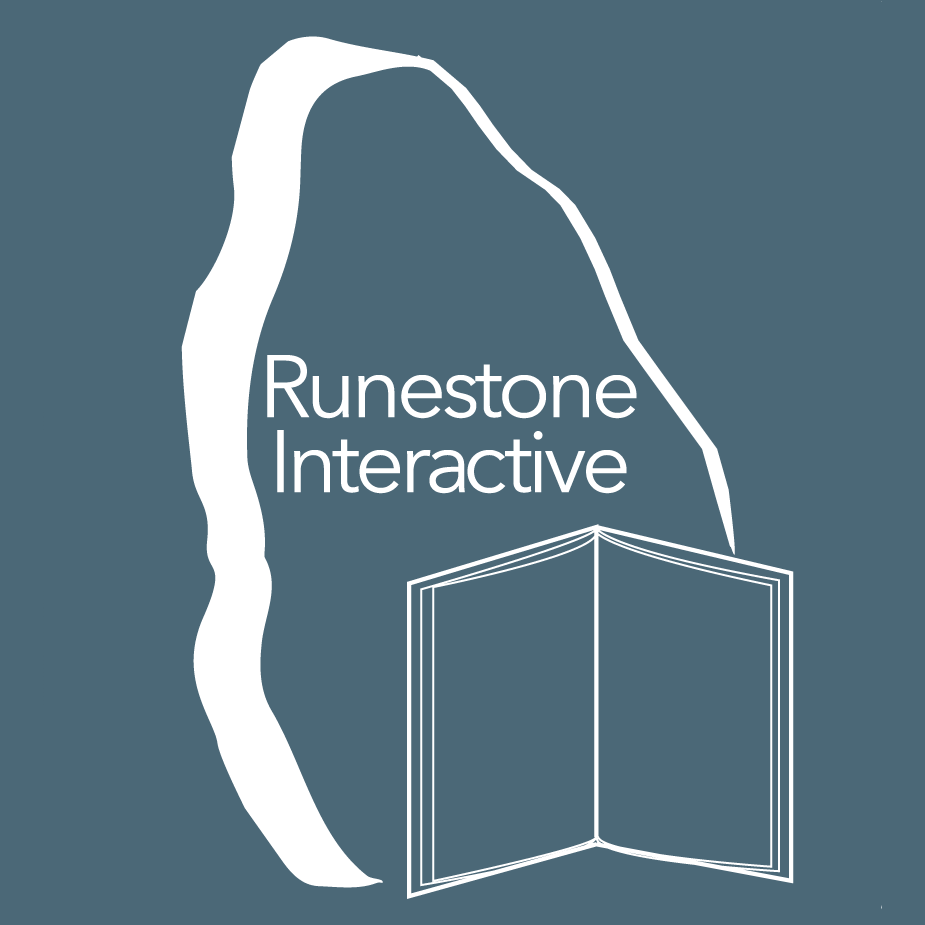DataFrame: Two-dimensional labeled data structure resembling a spreadsheet.Series: One-dimensional labeled arrays, the building blocks of DataFrames.Data Manipulation: Functions for reading, writing, filtering, and transforming data.Integration: Seamless integration with other Python libraries.Performance: Built on NumPy for fast array operations, optimized for large datasets.
Pandas Exercise¶
Introduction¶
Pandas is a Python library for data manipulation and analysis, offering:
Exercise¶
This exercise will cover the basics of Pandas
This is a sample code for plotting a graph using Pandas
import js
import pandas as pd
# Dataset of programming languages and their popularity ratings
languages_data = {
"Language": ["Python", "JavaScript", "Java", "C++", "C#", "PHP"],
"Popularity": [5, 4.8, 4.5, 4.2, 4, 3.8],
}
languages_df = pd.DataFrame(languages_data)
current_selected = []
flavour_elements = js.document.getElementsByName("flavour")
def plot(data):
# Calculate plot dimensions
width = 400
height = 300
margin = 50
plot_width = width - 2 * margin
plot_height = height - 2 * margin
# Calculate scale for y-axis
max_rating = max(data["Popularity"])
y_scale = plot_height / max_rating
# Generate SVG for the plot
svg = f'<svg width="{width}" height="{height}" viewBox="0 0 {width} {height}" xmlns="http://www.w3.org/2000/svg">'
# Draw y-axis
svg += f'<line x1="{margin}" y1="{margin}" x2="{margin}" y2="{height - margin}" stroke="black" />'
svg += f'<text x="{margin - 10}" y="{margin - 10}" fill="black" font-size="10" text-anchor="end">Popularity</text>'
# Draw y-axis scale
for i in range(1, int(max_rating) + 1):
y = height - margin - (i * plot_height / max_rating)
svg += f'<line x1="{margin - 5}" y1="{y}" x2="{margin}" y2="{y}" stroke="black" stroke-dasharray="2"/>'
svg += f'<text x="{margin - 10}" y="{y}" fill="black" font-size="8" text-anchor="end">{i}</text>'
# Draw x-axis
svg += f'<line x1="{margin}" y1="{height - margin}" x2="{width - margin}" y2="{height - margin}" stroke="black" />'
svg += f'<text x="{width - margin + 10}" y="{height - margin + 10}" fill="black" font-size="10">Language</text>'
# Calculate bar width and spacing
num_bars = len(data)
bar_width = plot_width / num_bars * 0.6
spacing = plot_width / num_bars * 0.4
# Draw bars
for idx, (language, popularity) in enumerate(zip(data["Language"], data["Popularity"])):
x = margin + idx * (bar_width + spacing)
y = height - margin - (popularity * y_scale)
svg += f'<rect x="{x}" y="{y}" width="{bar_width}" height="{popularity * y_scale}" fill="skyblue" />'
svg += f'<text x="{x + bar_width / 2}" y="{height - margin + 20}" fill="black" font-size="8" text-anchor="middle">{language}</text>'
svg += '</svg>'
# Display SVG in the graph area
js.document.getElementById("graph-area").innerHTML = svg
def select_language(event):
for ele in flavour_elements:
if ele.checked:
current_selected = ele.value
break
if current_selected == "ALL":
plot(languages_df)
else:
filter = languages_df.apply(lambda x: ele.value.lower() in x["Language"].lower(), axis=1)
plot(languages_df[filter])
ele_proxy = select_language
for ele in flavour_elements:
if ele.value == "ALL":
ele.checked = True
current_selected = ele.value
ele.addEventListener("change", ele_proxy)
plot(languages_df)
Instructions¶
Press SHIFT + ENTER to run the code
You have attempted of activities on this page