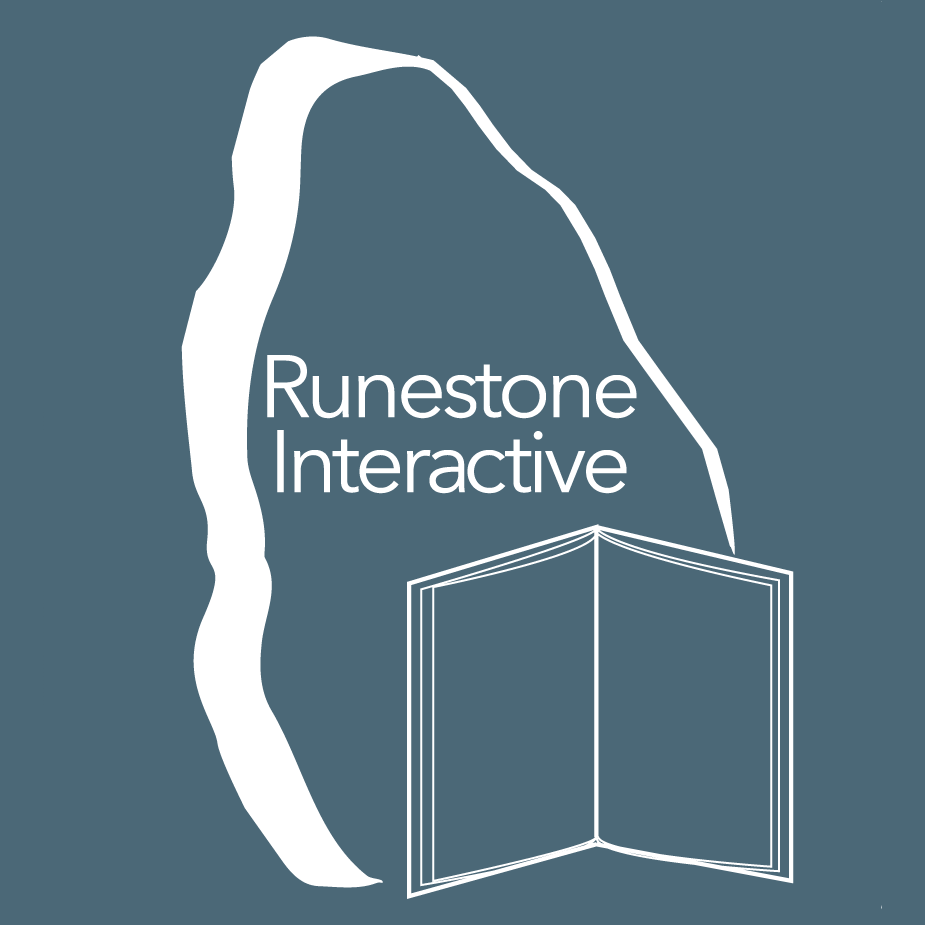PyScript - Running Python in the Browser¶
Introduction to PyScript¶
PyScript is a Python interpreter that runs in the browser. It is based on Piodide and supports all the modules that are available in Piodide. PyScript is a great tool for learning Python, experimenting with Python code, and sharing Python code with others. PyScript is open source and can be used for free.
Getting Started¶
To get started with PyScript, you can simply start typing Python code in the code editor below.
You can run the code by pressing Shift + Enter on your keyboard. I plan to add a run button later.
PyScript provides an interactive Python shell that you can use to run Python code.
It is Provided by py-repl tag, this has been changed to script type="py-editor" in the latest release.
I plan to use the latest stable release but for this POC we’ll stick to py-repl tag.
Feel free to interact with the Python shell and run Python code in the code editor below. Happy coding!
Useful Information¶
Try Running the code below to see a simple example of Python code running in the browser.
This uses the matplotlib, numpy, and pandas library to plot a graph.
A Brython environment can not run this code, but PyScript can.
import pandas as pd
import matplotlib.pyplot as plt
# Sample data
data = {
'Year': [2010, 2011, 2012, 2013, 2014],
'Sales': [1000, 1500, 1800, 2000, 2100]
}
# Create DataFrame
df = pd.DataFrame(data)
# Plotting using Pandas and Matplotlib
df.plot(x='Year', y='Sales', kind='line', marker='o', color='skyblue')
plt.title('Sales Over Years')
plt.xlabel('Year')
plt.ylabel('Sales ($)')
plt.grid(True)
display(plt)