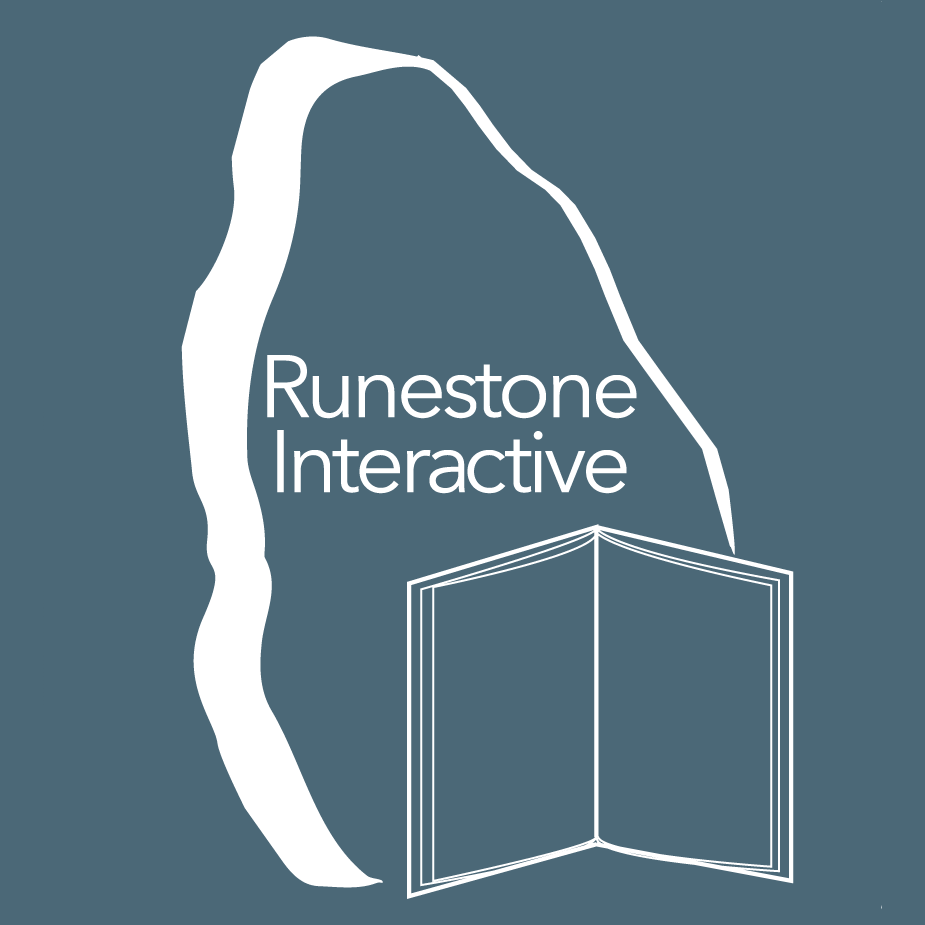3. It looks great, now let’s add some volume!¶
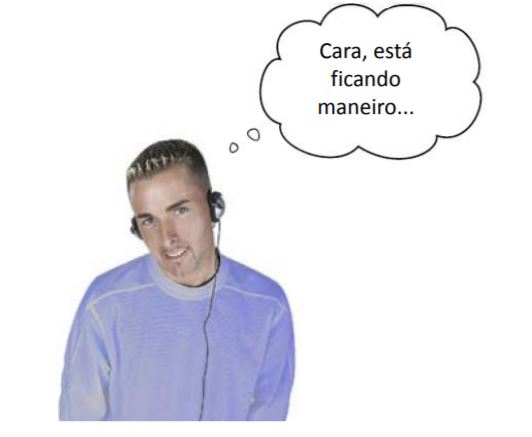
from tkinter import *
import pygame.mixer
app = Tk()
app.title('DJ Mix')
app.geometry('250x100+200+100')
som = '50459_M_RED_Nephlimizer.wav'
mixer = pygame.mixer
mixer.init()
def terminate():
track.stop()
app.destroy()
def toggle_play():
if playing.get() == 1:
track.play(loops = -1)
else:
track.stop()
def change_volume(v):
track.set_volume(volume.get())
track = mixer.Sound(som)
playing = IntVar()
toggle = Checkbutton(app, variable=playing, command=toggle_play, text=som)
toggle.pack(side=LEFT)
volume = DoubleVar()
volume.set(track.get_volume())
scale = Scale(variable=volume, from_=0.0, to=1.0, resolution=0.1, command=change_volume, label='Volume', orient=HORIZONTAL)
scale.pack(side=RIGHT)
app.protocol('WM_DELETE_WINDOW', terminate)
app.mainloop()
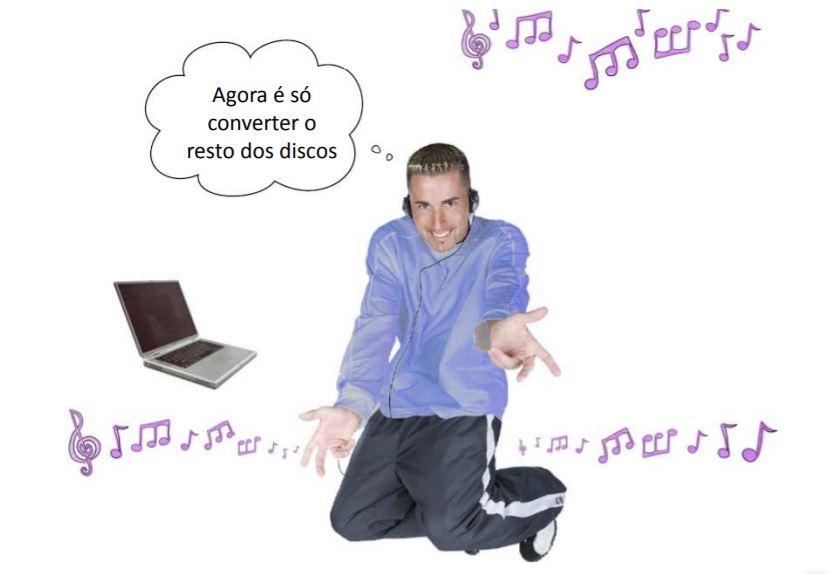
3.1. Remember¶
app.destroy()
DoubleVar()
Checkbutton()
Scale()
-
On a scale from 1 (needs improvement) to 3 (excellent),
how would you rate this chapter?
- 1
- 2
- 3
You have attempted of activities on this page