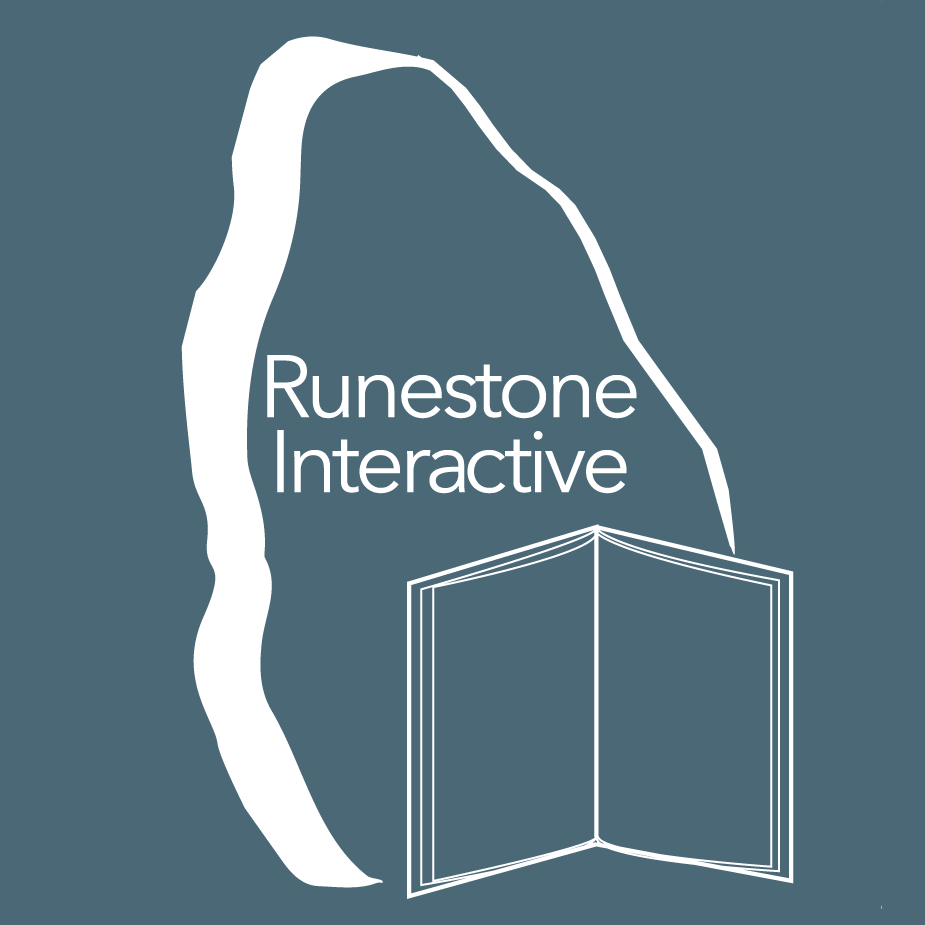4. Pygame Input¶
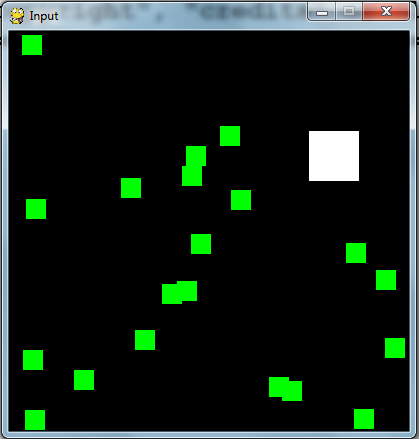
import pygame, sys, random
from pygame.locals import *
# set up pygame
pygame.init()
mainClock = pygame.time.Clock()
# set up the window
WINDOWWIDTH = 400
WINDOWHEIGHT = 400
windowSurface = pygame.display.set_mode((WINDOWWIDTH,WINDOWHEIGHT),0,32)
pygame.display.set_caption('Input')
# set up the colors
BLACK = (0,0,0)
GREEN = (0,255,0)
WHITE = (255,255,255)
# set up the player and food data structure
foodCounter = 0
NEWFOOD = 40
FOODSIZE = 20
player = pygame.Rect(300,100,50,50)
foods = []
for i in range(20):
foods.append(pygame.Rect(random.randint(0,WINDOWWIDTH - FOODSIZE),random.randint(0,WINDOWHEIGHT - FOODSIZE),FOODSIZE,FOODSIZE))
# set up the movement variables
moveLeft = False
moveRight = False
moveUp = False
moveDown = False
MOVESPEED = 6
while True:
# check for events
for event in pygame.event.get():
if event.type == QUIT:
pygame.quit()
sys.exit()
if event.type == KEYDOWN:
# change the keyboard variables
if event.key == K_LEFT or event.key == ord('a'):
moveRight = False
moveLeft = True
if event.key == K_RIGHT or event.key == ord('d'):
moveLeft = False
moveRight = True
if event.key == K_UP or event.key == ord('w'):
moveDown = False
moveUp = True
if event.key == K_DOWN or event.key == ord('s'):
moveDown = True
moveUp = False
# draw the player onto the surface
pygame.draw.rect(windowSurface,WHITE,player)
# check if the player has intersected with any food squares.
for food in foods[:]:
if player.colliderect(food):
foods.remove(food)
# draw the food
for i in range(len(foods)):
pygame.draw.rect(windowSurface,GREEN,foods[i])
# draw the window onto the screen
pygame.display.update()
mainClock.tick(40)
You have attempted of activities on this page