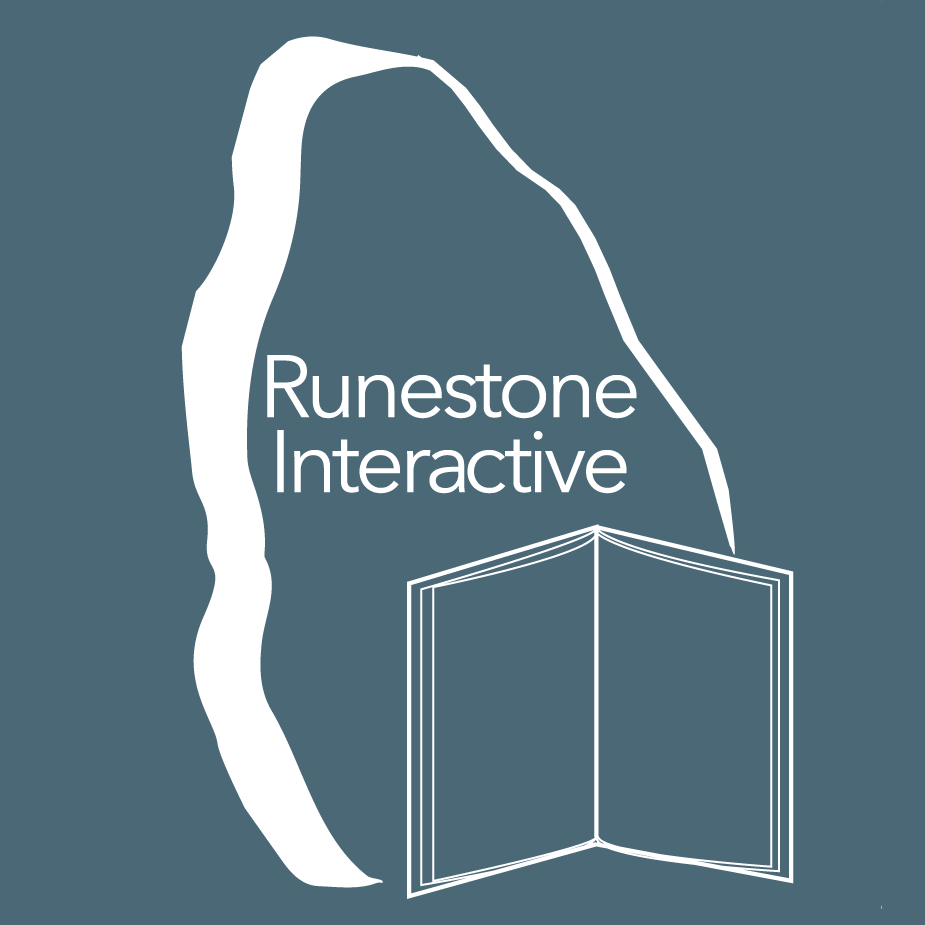2. Class = object factory¶
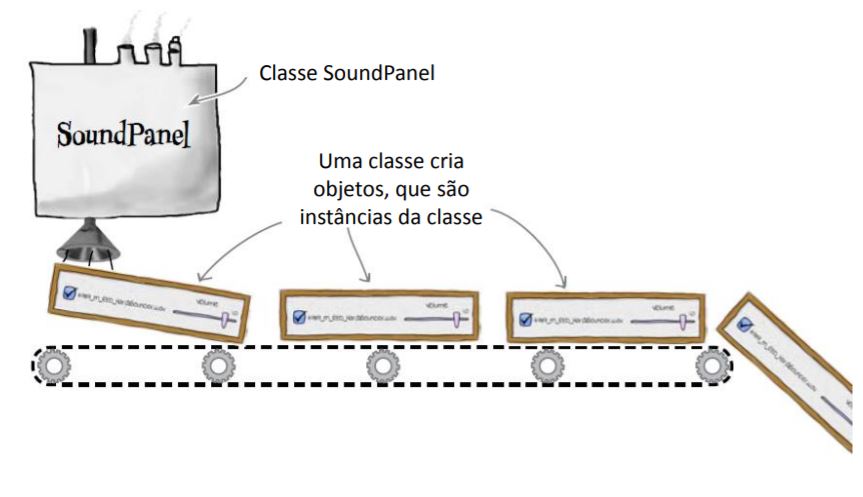
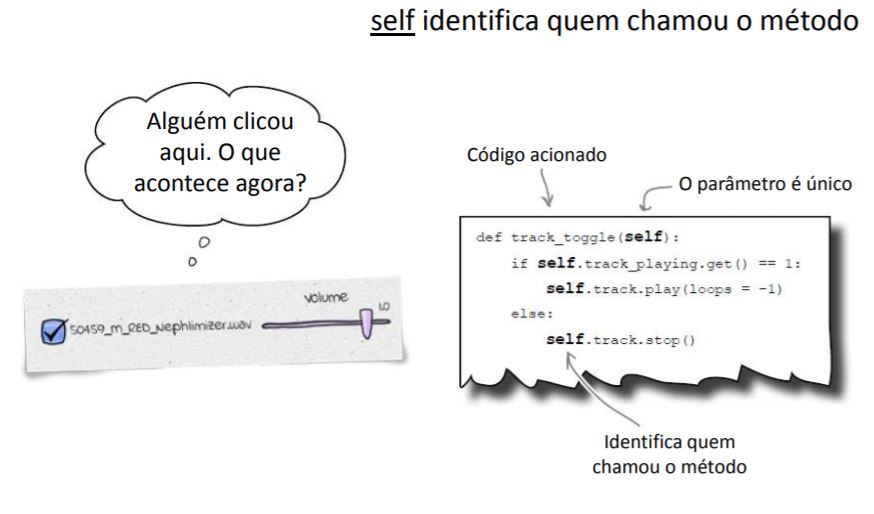
2.1. Class SoundPanel¶
from tkinter import *
import pygame.mixer
class SoundPanel(Frame):
def track_toggle(self):
if self.track_playing.get() == 1:
self.track.play(loops = -1)
else:
self.track.stop()
def change_volume(self,v):
self.track.set_volume(self.volume.get())
def __init__(self,app,mixer,sound_file):
Frame.__init__(self,app)
self.track = mixer.Sound(sound_file)
self.track_playing = IntVar()
track_button = Checkbutton(self,variable = self.track_playing,command = self.track_toggle,text = sound_file)
track_button.pack(side = LEFT)
self.volume = DoubleVar()
self.volume.set(self.track.get_volume())
volume_scale = Scale(self,variable = self.volume, from_ = 0.0, to = 1.0, resolution = 0.1, command = self.change_volume, label = "Volume", orient = HORIZONTAL)
volume_scale.pack(side = RIGHT)
2.2. Main program¶
from tkinter import *
from sound_panel import *
import pygame.mixer
import os
app = Tk()
app.title("Head First Mix")
mixer = pygame.mixer
mixer.init()
dirList = os.listdir(".")
for fname in dirList:
if fname.endswith(".wav") and fname[0] in '345':
SoundPanel(app,mixer,fname).pack()
def shutdown():
mixer.stop()
app.destroy()
app.protocol("WM_DELETE_WINDOW",shutdown)
app.mainloop()
Congratulations! Now you know how to create complex programs with little code.
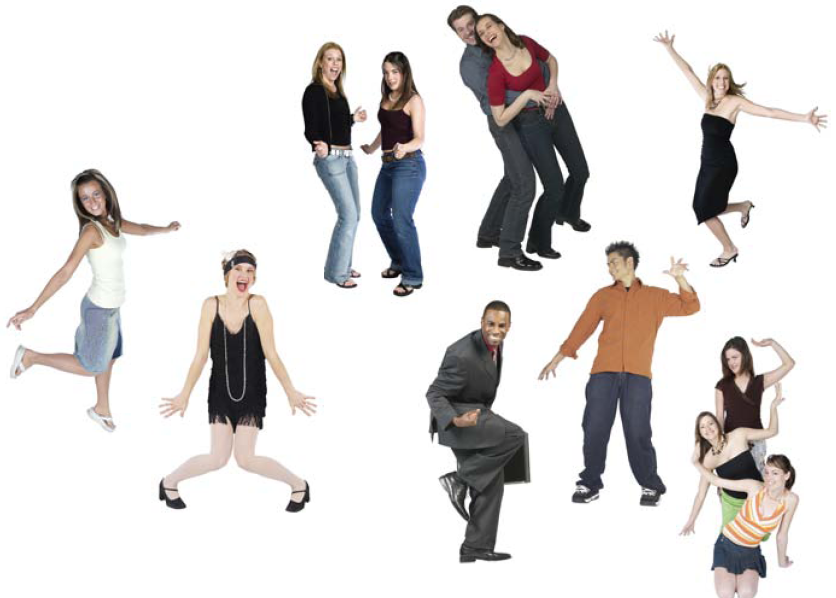

2.3. Remember¶
Classes are object factories
Class = methods + data
Create objects = instantiate a class
class - begins the definition of a class
self - assigned to the current object
__init__() - called when the object is created
You have attempted of activities on this page