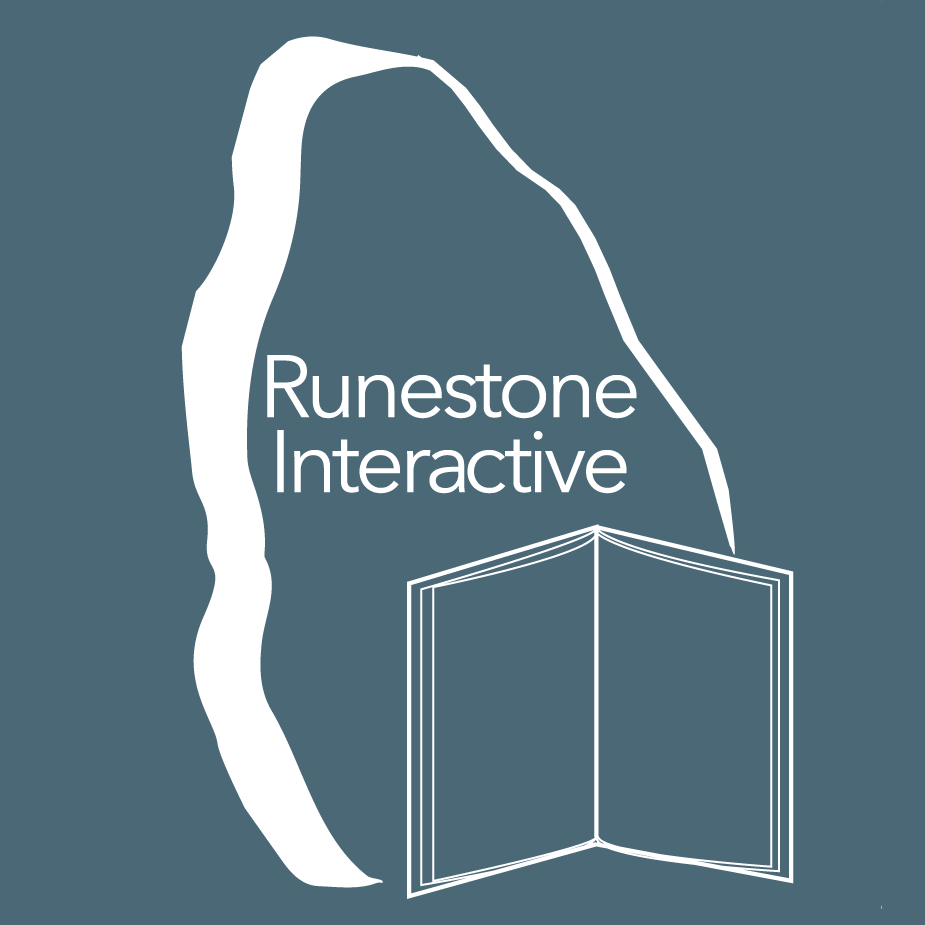2. The parts of your program¶
2.1. Guessing numbers¶
2.2. The parts of the program¶
Now let’s analyze the parts of the previous code
print ( "Welcome!" )
g = input ( "Enter a number: " )
number = int (g)
if number == 42 :
print ( "You won!" )
else :
print ( "You lost!" )
print ( "End of the game!" )
Note that in the following program:
The parts in blue are functions (ex: print())
The parts in red are strings (ex: “Welcome!”)
The parts in green are numbers (ex: 42)
The parts in purple are directives (ex: if and else)
The parts in yellow are indentations (“Each in their own block”)
The parts in black are variables (ex: g and number)
The equal sign (
=) is the assignment operator and is used to assign values to variables (ex:number = int(g)The variable ‘number’ receives an integer from g))The double equal sign (
==) is the comparison operator and is used to compare two variables or values (ex:number == 42Is the number equal to 42?)The colon (
:) is the operator that opens an indentation block. It goes after the directives (ex:if number == 42:andelse:)
Note: These are the colors of the code blocks that you have seen during the course, but these colors may vary depending on the programming tool used.