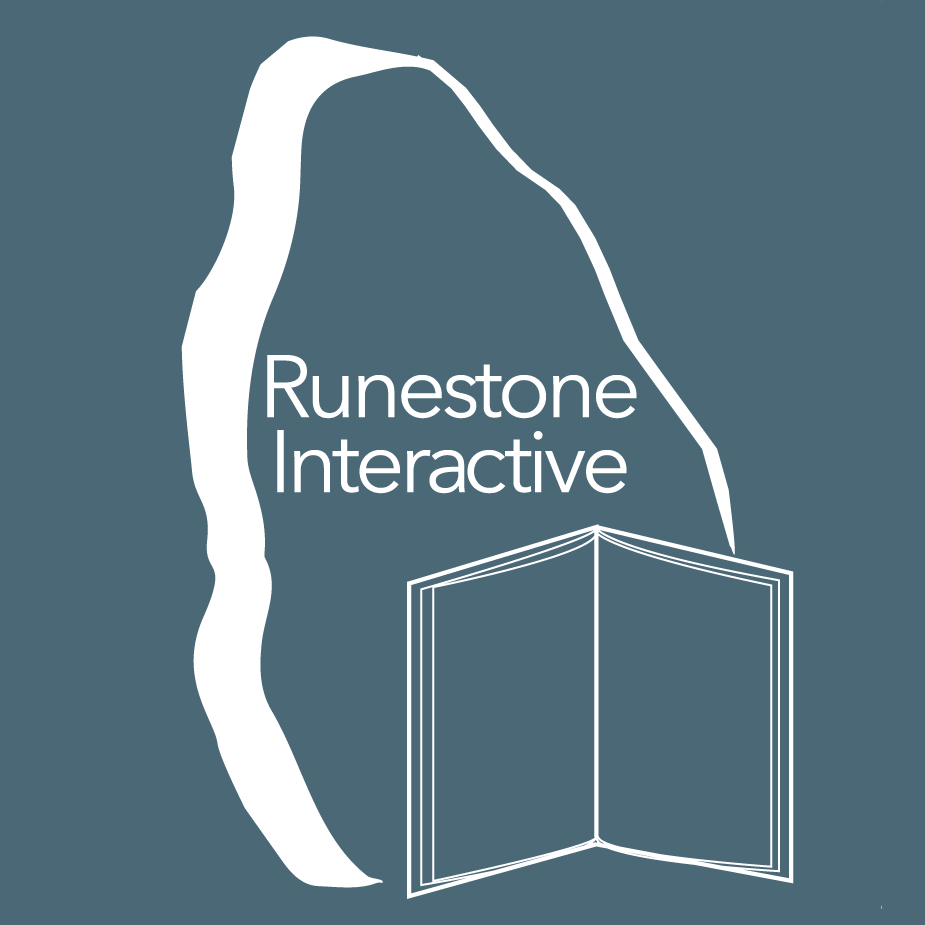1. Files¶
Until now our data disappeared when leaving IDLE
Files are for permanent storage
A file is a disk area where we can read or write information
We access the file by its name
To access a file you need to open it
When opening the file, we inform its name, directory (if necessary) and what operations we will perform: read and / or write
The function that opens files is open() and the modes are: r - read, w - write, a - append, b - binary (update)
The methods to read or write are read() and write()
Files must be closed with close()
archivo = open("numeros.txt", "w")
for numero in range(1, 31):
archivo.write("%d\n" % numero)
archivo.close()
Try the previous program:
When executing the previous program, the file numeros.txt is modified.
The w mode creates the file if it does not exist, if it exists it will be deleted and rewritten.
You have already written to the file "numeros.txt". Now you are going to read the data you have written:
readlines() generates a list where each element is a read line.
The numeros.txt file now has written numbers, each number on a different line. This line break was written with the special character n.
If we want to remove this character from the end, we can use print(linea.rstrip()). Try to print the text lines in this way.
1.1. Pythonic way¶
with open("numeros.txt", "r") as f:
print(f.read())
The previous code does the same as the Pythonic way.
In the previous slide we saw how normal programmers read
Python is great because you can always go deeper
Python is simple, but hard to exhaust